Do you think this is unbelievable??? Well, it is
real and works for me. As a blogger as well as an online marketer, we are
always at the lookout for free internet browsing tweeks to reduce our cost of
online activities. Today, am going to take you guys on a SUCCESS RIDE on how
you can browse with your MTN Sim card COMPLETELY FREE. This writeup was made
possible because of the notices I got from Some BSB Readers who complained that
they have limited access to internet facilities. Well, today is your lucky day.
Simple STEPS
Download MTN Simple Server (just Google it and
download any .ZIP file)
Extract the Zip file.
Click on the Extracted Folder, you will find three
files i.e.
a. Simple Server.exe
b. SimpleServer.ini
c. How
to use
Go to the second file i.e. SimpleServer.ini, right
click and open
Go to where you find facebook.com change it to the
values below.
VALHDR0 = 'jumia.com.ng'
IQUERY = 'jumia.com.ng/home.php'
After that, save changes.
Now, click and open the SimpleServer.exe i.e. the
first file, it will appear like a black screen.
You can minimize the screen. Open your MTN Modem
Launcher (for those using MTN Modem).
Incase you don’t have an MTN modem but you are
using a Cracked modem or a Universal Modem, this works too for you.
Before you insert the MTN Sim on your Modem, dial
*662*7#
Choose The first Plan Jumia (for Day 1)
Choose Monthly Plan
You will be given FREE 100MB which lasts for 24
Hours Only
NOTE: Repeat the Same thing for Day 2, Choose a
Different Option for Day 2 eg. Instead of Jumia, Choose hellofood (and soo on
for 1 week).
Now insert your MTN Sim on the Moderm and connect
your modem to the internet.
Go to your web browser eg Mozila Firefox, Operamini
etc
Go to Tools
Click on Option
Go to Network Setting
Change HTTP PROXY to 127.0.0.1
Highlight “Use this proxy for all protocol
Save and close the Browser.
Now you can browse on your Computer for FREE for
ONE WEEK
After one week, Repeat the Same procedure but on a
different SIM CARD.
I hope this Writeup is helpful to someone. Incase
you don’t understand any thing I said, just go to the CONTACT US page and give
me a call or write me to my mail box, I’ll be happy to help. Share this with
your friends .
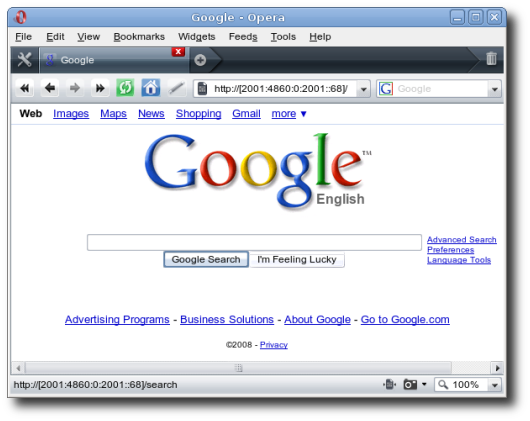
No comments:
Post a Comment
THANKS FOR VISITING.
YOUR COMMENT(S) WILL BE APPRECIATED.
CONTACT Geoffrey Johnson Obi for News Tip Off, Music Promo, Adverts on 08166115804 (phone calls or whatsapp) geoffreyobi92@yahoo.com or geoffreyobi92@gmail.com